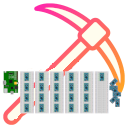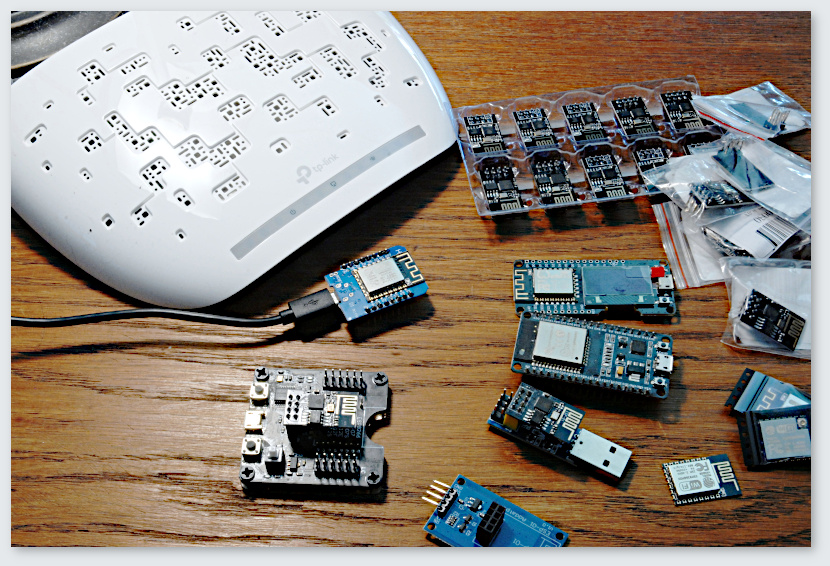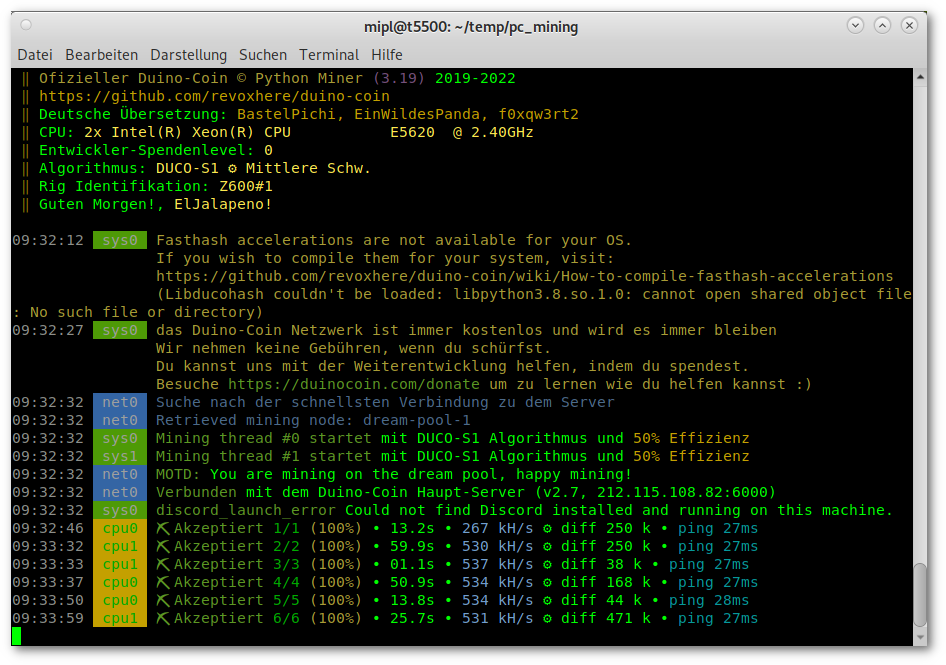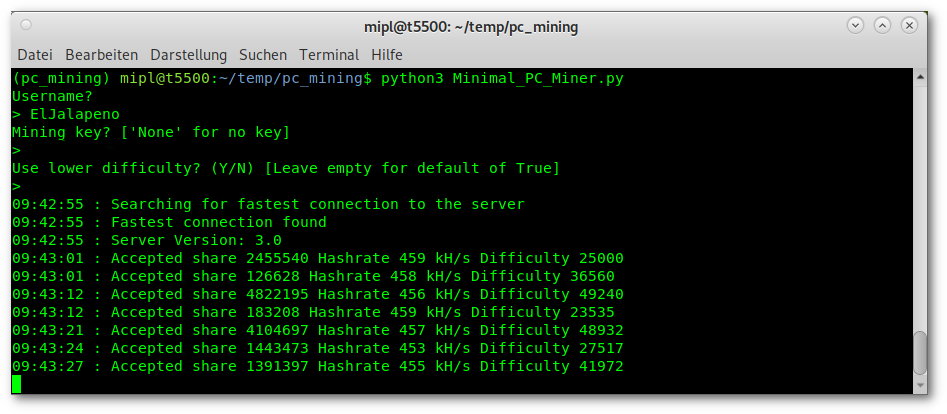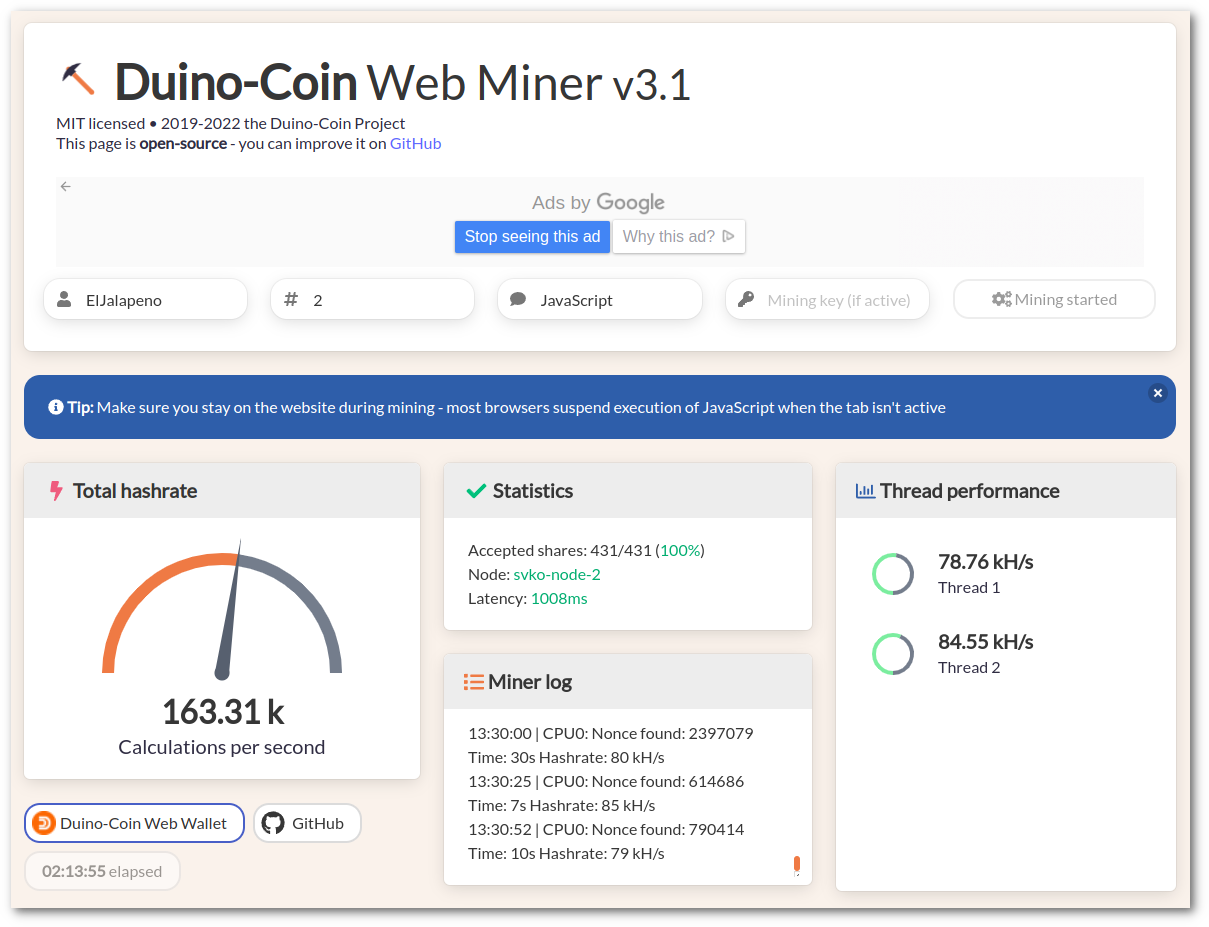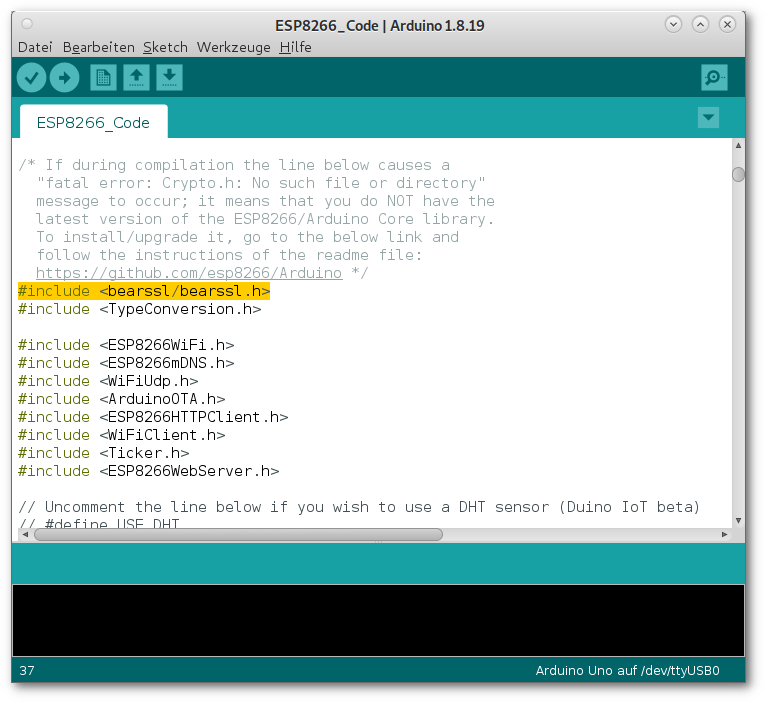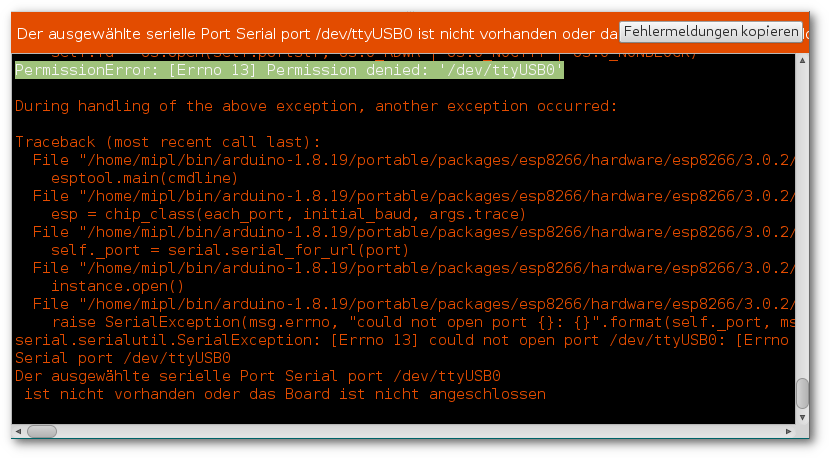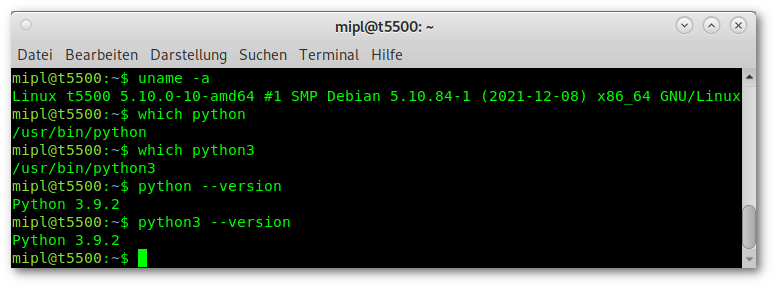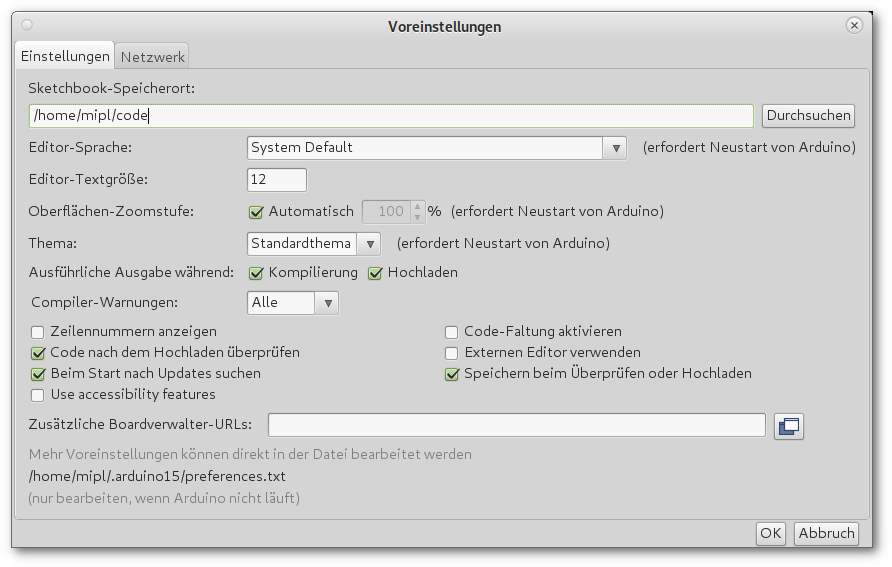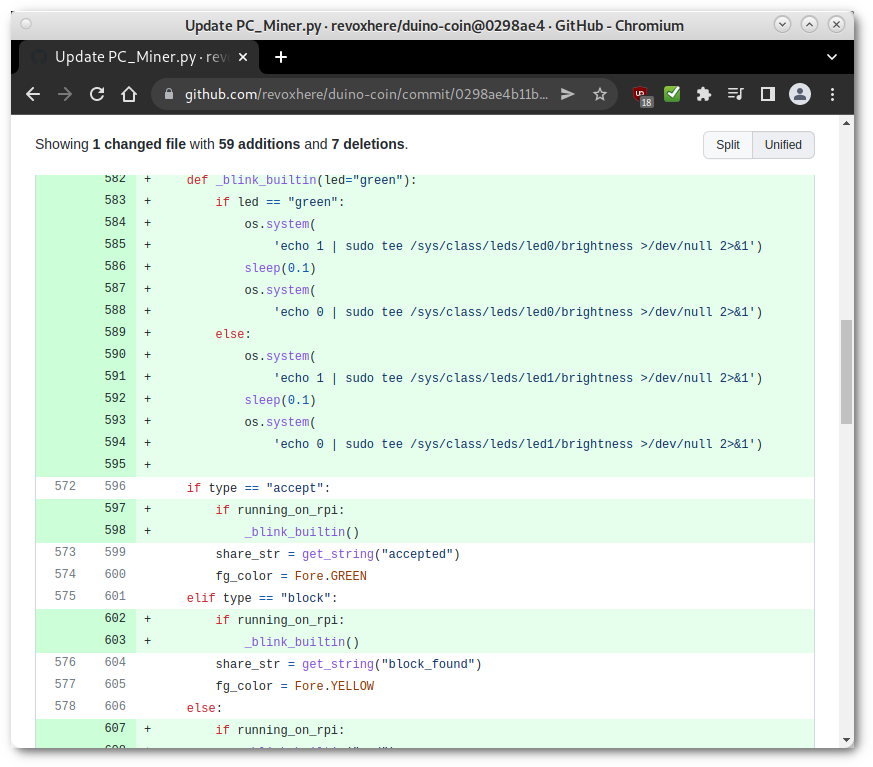
Duinocoin version 3.2 released
Raspberry Pi 'Mining-LED' and Username/Mining-Key-Check
Nearly two months after version 3.18, the developers around Robert Piotrowski (revoxhere) have finished the Duinocoin miner version 3.2.
Version 3.2 of the Duinocoin software brings some small fixes. On the Raspberry Pi, the LED now flashes on demand to indicate successful mining. At the first start the miner software checks from version 3.2 if wallet and minig key are correct.