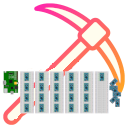Duinocoin Mining with the PC/Notebook (Minimal_PC_Miner.py)
It couldn't be easier: DUCO-Mining with PC and Python3 only
Those who only have a PC available and don't want to install anything can still mine Duinocoin (DUCO): with the "Minimal_PC_Miner.py".
No microcontroller, no Arduino IDE, no installation of any software. If you have a computer system with a Python3 interpreter, you can start mining DUCO right away with a single command line.
Overview
To mine Duinocoin (DUCO) using only a PC you need the following:
- a Duinocoin wallet (online account).
- a computer with Windows, GNU/Linux or Mac OS X and Python 3.x
- the Python3 script "Minimal_PC_Miner.py" from the Duinocoin software (from Github)
1. Create Duinocoin wallet on the project page
In order to be able to store the mined Duinocoin (DUCO) somewhere, you need a wallet. This is managed online at Duinocoin. The new wallet is created at https://wallet.duinocoin.com/register.html.
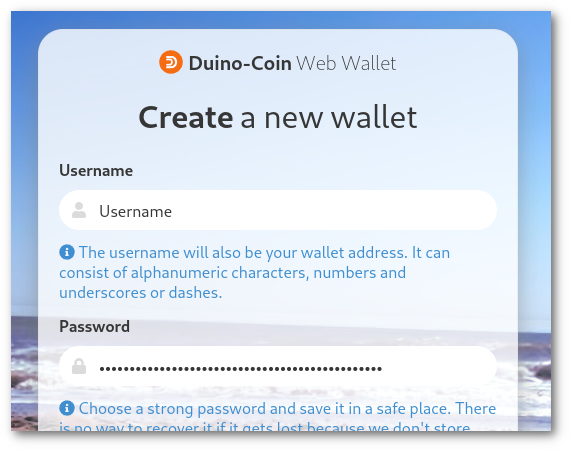
Create a new wallet (account) at wallet.duinocoin.com.
2. Computer with Windows, GNU/Linux or Mac OS X and Python 3.x
The minimal mining software for the PC only requires a Python 3 interpreter. To check whether Python 3 is available, do the following:
- GNU/Linux: Open terminal via Ctrl-Alt-T (if necessary, use Ctrl-Alt-F2, back with Ctrl-Alt-F7).
- Windows: Open Powershell via Win+R and "powershell".
- Mac OS: Finder > Applications > Utilities > Terminal
At the prompt, enter the following:
python --version
The two minus signs are important (except for Mac OS X). If "python" is not found, you can try "python3 -- version", then the version is hardcoded. The result should look something like this:
mipl@z600:~$ python --version
Python 3.9.2
This machine (an HP Z600 workstation with Devuan GNU/Linux 3.0 "Chimaera" without systemd) is obviously running Python 3.9.2.
How to install Python3 on your computer is described in detail in Installing Python3 on GNU/Linux PC.
3. Download Duinocoin software
The official software for Duinocoin mining is provided by the Duinocoin project in source code. The current version is always available on Github.
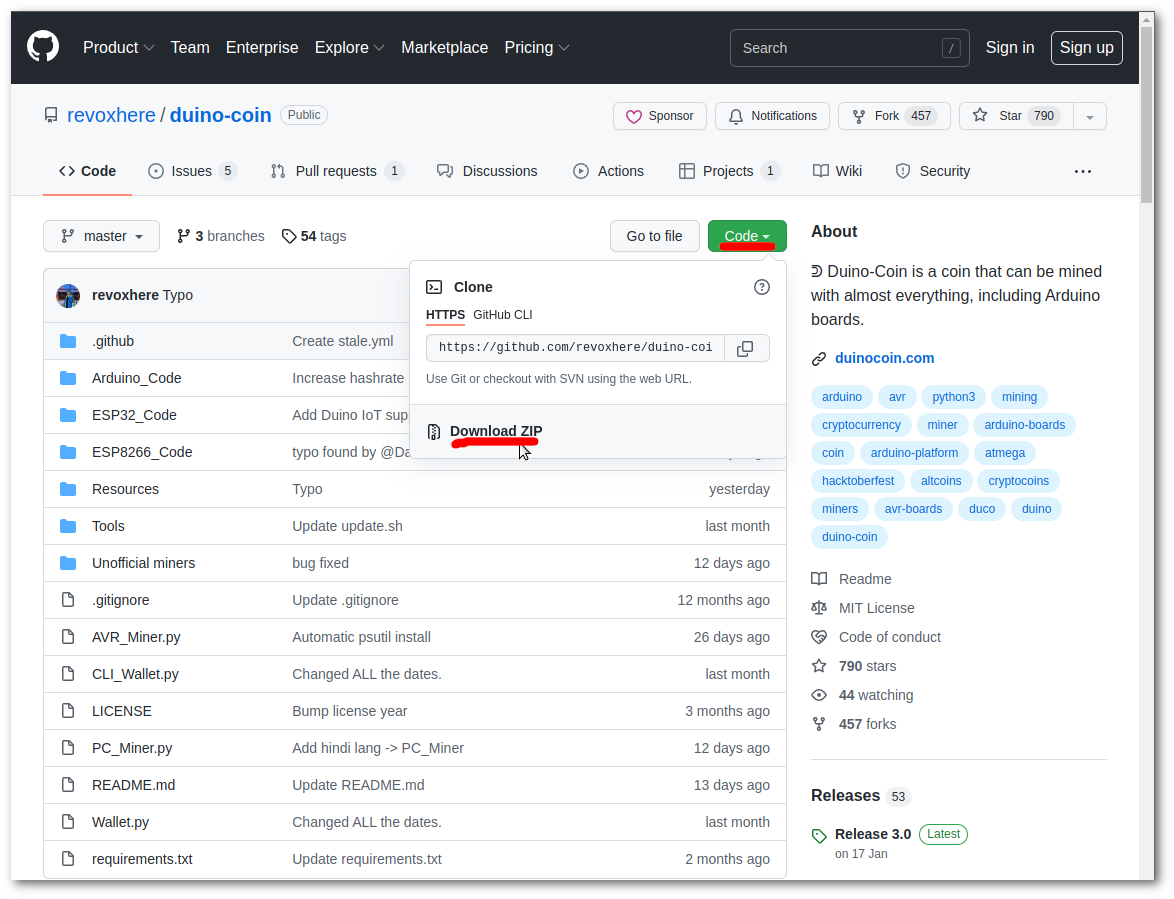
The Duinocoin repository from revox on Github.
Via "Code / Download ZIP" the ZIP archive with the current Duinocoin code is downloaded and must then be unpacked to duino-coin. There, in the directory Unofficial Miners, you will find the required Python3 script Minimal_PC_Miner.py, which you can also copy out to any location - no further files from the ZIP are required.
Start mining
To mine Duinocoin (DUCO), you now start the script via the Python3 interpreter:
python3 Minimal_PC_Miner.py
The script asks for
- the name of the wallet/account
- the (optional) mining key (enter only if set)
- Use lower difficulty? (enter "n" only if the computer is very fast)
That's it! This starts a single mining process. You can start additional mining processes in other terminals.
Tip: If ~/bin also exists in the home directory, you can copy the script there and rename it "duco.py". This way you can enter "duco" from anywhere and start a mining process.
And it is even more convenient:
Tip: If you provide the variables username=, mining_key= and diff_choice= (or UseLowerDiff) directly with the appropriate values in the script, you no longer have to type them in every time you start (from line 23):
username = "ElJalapeno" mining_key = "" diff_choice = "" if diff_choice.lower == "n": UseLowerDiff = False else: UseLowerDiff = True
Even shorter (since diff_choice is not actually needed) is:
username = "ElJalapeno" mining_key = "" UseLowerDiff = True
Happy Mining!